python+Opencvによる画像処理10(輪郭検出)
import cv2 import numpy as np import pylab as plt im = cv2.imread("cat2.jpg") im2= cv2.imread("cat2.jpg") #グレースケール im_gray = cv2.cvtColor(im, cv2.COLOR_BGR2GRAY) #ガウスフィルタ im_gray_smooth=cv2.GaussianBlur(im_gray,(11,11),0) #2値化 ret,th1 = cv2.threshold(im_gray_smooth,130,255,cv2.THRESH_BINARY) #輪郭検出 contours, hierarchy = cv2.findContours(th1,cv2.RETR_TREE,\ cv2.CHAIN_APPROX_SIMPLE) #輪郭描画 cv2.drawContours(im,contours,-1,(0,255,0),3) #描画 plt.subplot(2,2,1),plt.imshow(im2,'gray') plt.title('input image') plt.subplot(2,2,2),plt.imshow(im,'gray') plt.title('output image') plt.subplot(2,2,3),plt.imshow(im_gray_smooth,'gray') plt.title(u'グレースケール+ガウスフィルタ') plt.subplot(2,2,4),plt.imshow(th1,'gray') plt.title(u'2値化') plt.show()
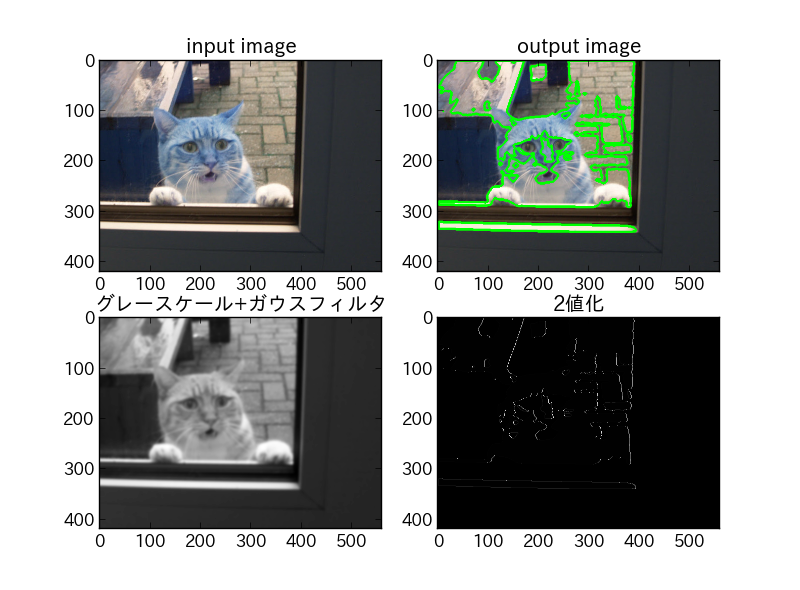
cv2.adaptiveThresholdは細部まで行き届いている分、 輪郭検出には向いてなかった。パラメータの見直し等必要か。