scipy+Opencv+numpyによる画像分類2
切り出したイメージからの続き。
import numpy as np import cv2 import matplotlib.pyplot as plt im = cv2.imread('bubbles.jpg') im2 = cv2.imread('bubble2.jpg',0) imgray = cv2.cvtColor(im,cv2.COLOR_BGR2GRAY) ret,thresh = cv2.threshold(imgray,100,255,0) contours, hierarchy = cv2.findContours(thresh,cv2.RETR_TREE,cv2.CHAIN_APPROX_SIMPLE) i=3 for h,cnt in enumerate(contours): area = cv2.contourArea(cnt) if area >10000: mask = np.zeros(imgray.shape,np.uint8) cv2.drawContours(mask,[cnt],0,255,-1) #mean = cv2.mean(im2,mask = mask) #print mean plt.subplot(3,3,i),plt.imshow(mask,'gray') plt.axis('off') i+=1 if i == 10: break else: pass plt.subplot(3,3,3),plt.imshow(im2,'gray') plt.axis('off') plt.subplot(3,3,2),plt.hist(im.flat,bins=255,range=(0,255)) plt.subplot(3,3,1),plt.imshow(im,'gray') plt.axis('off') plt.show()
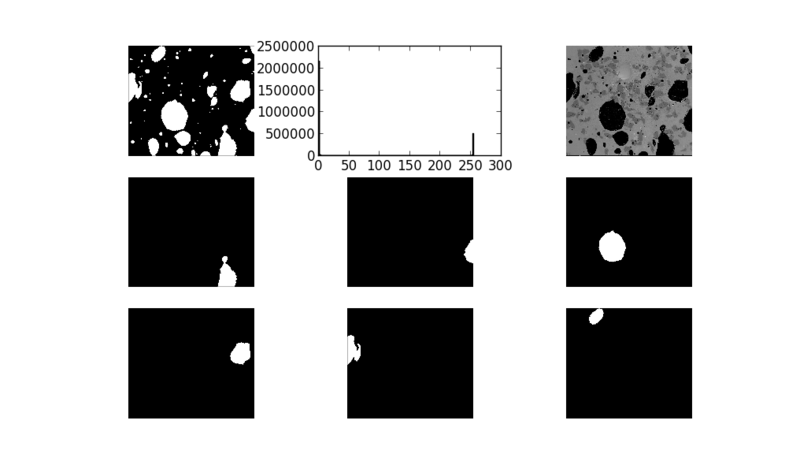
マスク画像が出来た。
mask2 =np.asarray(mask,np.bool8)
bubbles[-mask2]=0
で元画像をマスク出来る。
後日修正予定。
参考
http://opencvpython.blogspot.jp/2012/06/hi-this-article-is-tutorial-which-try.html